They are also known as tokens or Product Access Codes.
In this section, the available products are displayed.
To view all available products:
- Select the product you want to check to view its content.


- Click on the View All option to see the full list of available products.

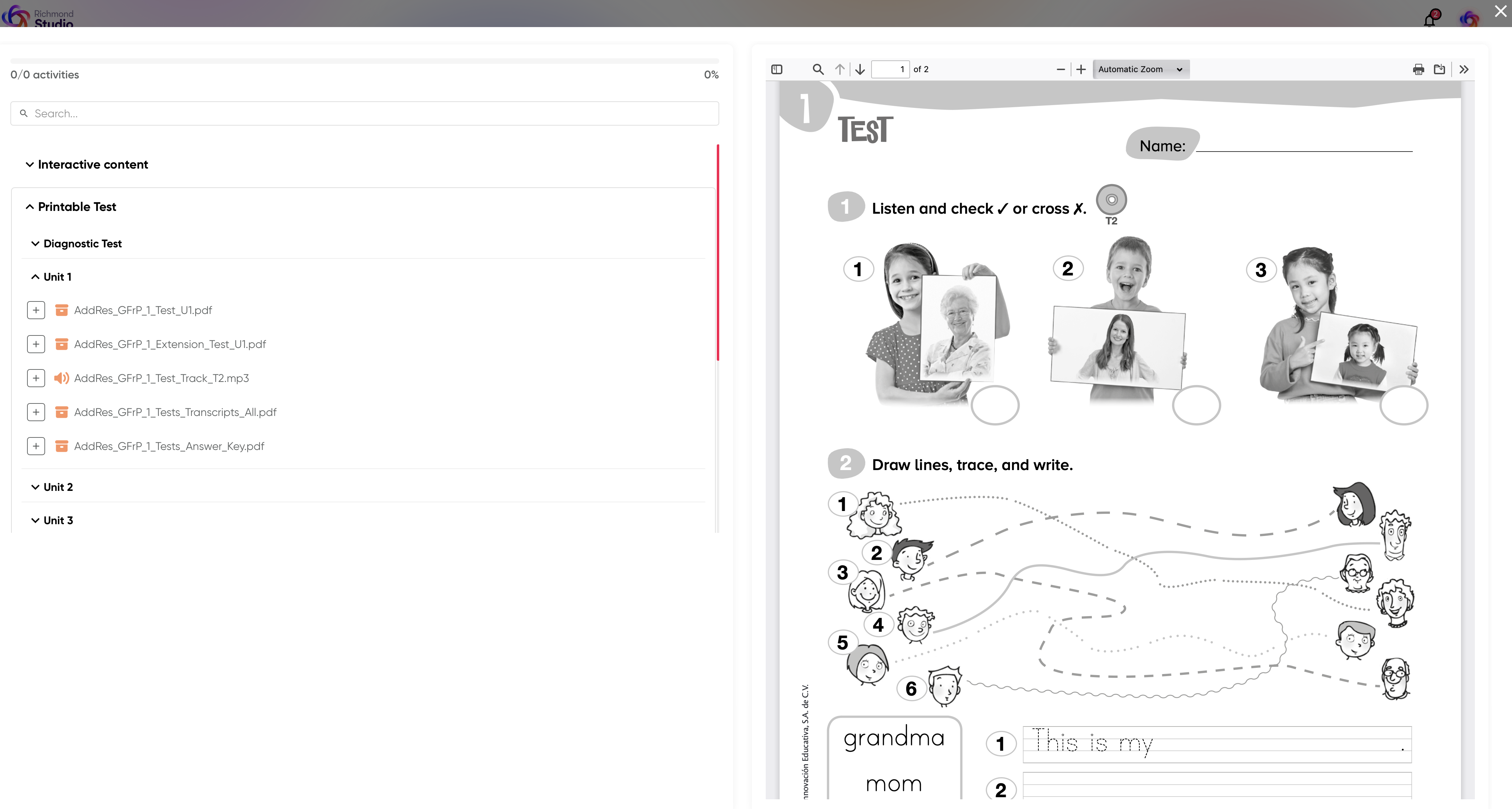
To add Products:
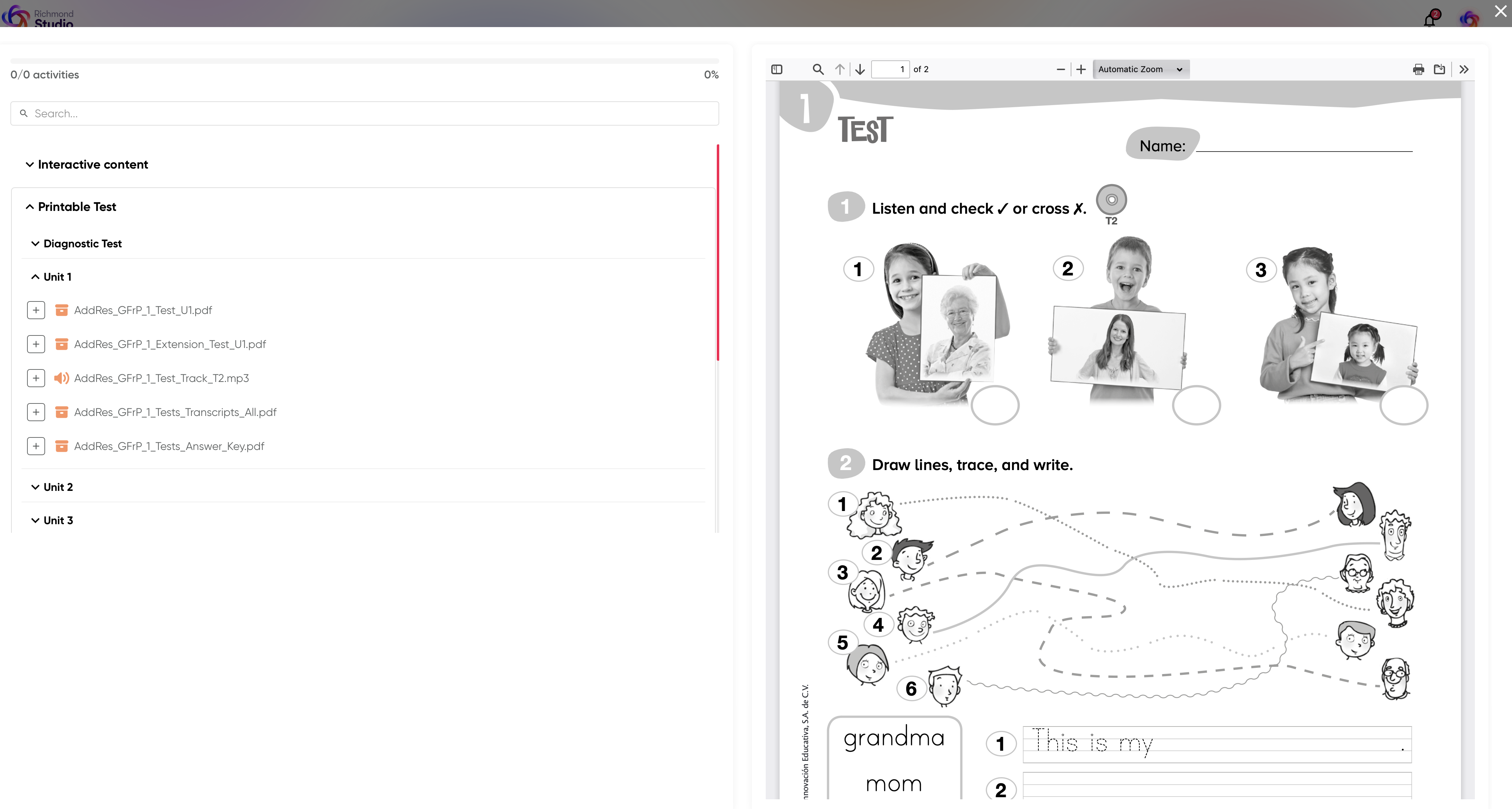
- Click on + Add product from All view, or click on New product from the My Products section on the Dashboard.
| + Add product | New product |
|---|---|
 |
 |
- Enter the corresponding Code.
- Click on Add Product.

What is a code and where can I find it?
A Product Access Code is a combination of letters and numbers (e.g., RP4E5F678923) that refers to a Richmond product, such as a textbook. It is an alphanumeric code that can range from 12 to 20 characters (e.g., XX00-0X0X-00XX-0XX0) and appears on the inner page of the book's cover, on a card or sheet included with the purchased book, or provided by your institution. For digital products, it may be received via email or as part of the eCommerce purchase. An Access Code is required when you register on the Richmond Studio.
Loaded products will be displayed in the My Classes section under Class Materials.