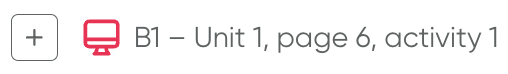This category includes the materials and resources available for classes. These materials include reading files, audiovisuals, and writing assignments that the teacher can assign to students.
There is an option to <Lock/Unlock> products to hide them from students.
- Click on the lock icon.
- The selected product will be displayed with a lock icon in the top right corner.
| View lock icon <Lock/Unlock>. | View product <Locked>. |
|---|---|
 |
 |
- To view as a student, toggle the <Show locked> switch on or off.

| View with <Show locked> turned on. | View with <Show locked> turned off. |
|---|---|
 |
 |
To create assignments in the class:
- Select the product. You can choose from the uploaded series or view all.
- Click on the plus symbol (+).
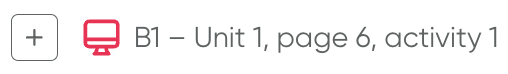
- View the total of added activities at the top right.
 4. Click on Create.
4. Click on Create.

- In the General option, assign a title, describe the instructions, and set the start and end dates for the new assignment.
- In the Content option, the created assignments are listed.


For now, the option to enable or disable whether activities must be completed in a specific order is disabled.
You can still organize the activities manually using the arrow controls in the content window.
- In the Students option, all the students in the class are listed.

5. Click on Send.