In the Settings -> Games option, Play is activated or deactivated in the Richmond Studio Platform (RSP) menu.
This indicates whether students can or cannot use the games to continue practicing the English language.
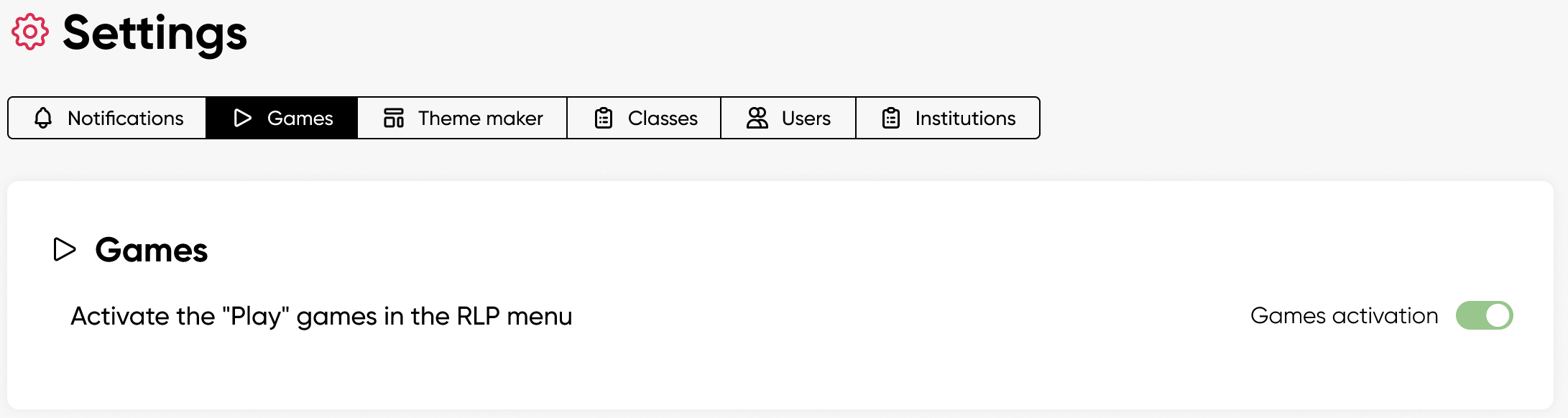
When the option is green, it indicates that the option is on, and when it is gray, it indicates that the games will not be available for the students.